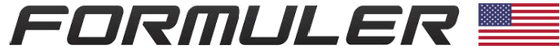Frequently Asked Questions
Welcome to our FAQ Page
Select your Question
We ship both locally and Internationally
There is default pin (0000) set from factory and it can be changed by user from setting menu.
Airscreen app for Apple iOS & Android devices
- Install the “Airscreen” app from Google playstore
- Open the app and go to Menu
- Find tutorials for your device from ‘Help’ and start the screen mirroring
Go to playstore using your smartphone and install the app
Android & other Smart Phones, works on all model:
Apple (IOS), Android & other Smart Phones, works on Z8 and Z-Alpha:
Video Instructions Available:
Formuler Z8, Z Alpha, Z+ Neo: Factory Reset
Dreamlink T3: Factory Reset
Manual Factory reset
- Please take a memo of your important data or do backup using backup and restore tool before the factory reset
- Remove power from the device
- While repeatedly pressing the RED ▣ button(🚨NOT Recording) on the remote, Insert power into the device
Press the button repeatedly, don't hold it down. - The LED on the front of the device will flash quickly alternating from greet to red. Stop pressing the RED button
- While the status LED is flashing red and green, press 1 on the remote
- The device will initiate the factory reset procedure
- Do not remove power to the device.
- Wait until the reset procedure is completed
- The reset procedure is complete when you see the Setup Assistant on the TV screen
- You can bring up the task manager by Pressing Holding MENU key on the remote.
- shutdown running apps by pressing UP on the remote.
- Turn on the mobile hotspot on your mobile phone
- Connect your Formuler to your mobile data in WiFi settings
- Download and Install the ‘Firefox’ app from the Market
- Disconnect the mobile hotspot from your Formuler and connect it to the hotel WiFi
- Open the downloaded Firefox app and go to Google or your hotel's website
- Then, the WiFi login page should come up
- If the hotel wifi login page does not appear immediately, try to access google.com or any other web page
- The hotel wifi login page should appear in the web browser
- Log in with the username and password provided at the front desk.
- Download APK file(s) to your computer.
- Insert your USB drive to PC and create a folder named “APKS”. (Case NOT sensitive)
- Copy APK file(s) and paste the file(s) into the folder.
- Plug the USB drive into your Formuler device and Power on.
- APK install window will open Automatically.
- Select the apps you want to install, and proceed following on screen instructions.
- Wait for all APK files selected to be installed.
- Press ‘Back’ or ‘EXIT’ button on your remote to go back to the main screen.
- Find the newly installed Apps from MyApps section or the list of installed apps.
FORMULER, TV, HDMI
- Connect your device directly to TV with HDMI cable
-. Formuler ➖ HDMI ➖ TV - Set HDMI output to Auto or LPCM in Sound Settings
-. Mytvonline1 models: Home > Settings > Android > Sound > HDMI output
-. Mytvonline2 models: Home > Settings > Sound > HDMI output - Reboot the device
FORMULER, Sound System, TV, HDMI
- Place the sound system in middle between TV and Formuler using HDMI cable
: Formuler ➖ HDMI ➖ Sound System ➖ HDMI ➖ TV - Set HDMI output to Auto or RAW in Sound Settings
-. Mytvonline1 models: Home > Settings > Android > Sound > HDMI output
-. Mytvonline2 models: Home > Settings > Sound > HDMI output - Reboot the device
FORMULER, Sound System, TV, SPDIF
- Connect the sound system to Formuler using optical cable, and Formuler to TV using HDMI cable separately
: Sound System ➖ SPDIF ➖ Formuler ➖ HDMI ➖ TV - Set SPDIF output to RAW in Sound Settings
-. Mytvonline1 models: Home > Settings > Android > Sound > SPDIF output
-. Mytvonline2 models: Home > Settings > Sound > SPDIF output - Reboot the device
Applicable models : Zprime Z+ Z7+ Z7+ 5G Zx Zx 5G
- Install “LeanKey Keyboard Pro” app from Home market
- Open LeanKey Keyboard app and Activate Keyboard (*.Use mouse cursor in case remote D-pad is not working well)
-. Go to Activate Keyboard menu (Language & input Settings screen will open)
> Virtual Keyboard > Manage Keyboards > activate and add LeanKey Keyboard Pro
> Current Keyboard > Change to LeanKey Keyboard pro
-. Go to Change Layout menu > change keyboard layout for your language - When using keyboard, press the globe icon on the keyboard and pick the language you want to turn on
Applicable models : Z8 ZAlpha Z+Neo
- Go to Home > Settings > Keyboard > Current keyboard > Select "TV keyboard" as default
- Long-press the globe icon on the keyboard in use and pick the language you want to turn on
Using Accented letters
Applicable models : All Models
- Change the default keyboard following above guide
- Long-press on the letter similar to what you want to input
A small window with related characters and symbols will appear, then choose the one you want.
e.g. long-press the ‘e’ to find the accented letters (é, è, ê, ect.).